Installation Instructions
This page provides installation instructions for setting up AGORA in Ubuntu Linux.
Prerequisites
Install java and maven using the following commands (Oracle java is recommended):
sudo add-apt-repository ppa:webupd8team/java
sudo apt-get update
sudo apt-get install oracle-java8-installer
sudo apt-get install maven
Install python and pip using the following commands:
sudo apt-get install python3
sudo apt-get install python3-pip
Install bower using the following commands:
sudo apt-get install nodejs
sudo apt-get install npm
sudo npm install bower -g
sudo ln -s /usr/bin/nodejs /usr/bin/node
Install apache web server
sudo apt-get install apache2
Download and install elasticsearch (change USERNAME and USERGROUP to your own)
wget https://artifacts.elastic.co/downloads/elasticsearch/elasticsearch-5.2.0.tar.gz
tar -zxf elasticsearch-5.2.0.tar.gz
sudo chown -R USERNAME:USERGROUP elasticsearch-5.2.0/
mkdir elasticsearch-5.2.0/code
mkdir elasticsearch-5.2.0/backup
Git clone all repos into your home directory (or any other dir)
git clone https://github.com/AuthEceSoftEng/agora-elasticsearch-client.git
git clone https://github.com/AuthEceSoftEng/agora-ast-parser.git
git clone https://github.com/AuthEceSoftEng/agora-web-application.git
Configurations
Configure elasticsearch
Step 1: use provided elasticsearch.yml configuration file (available also here)
sudo cp agora-elasticsearch-client/configuration/elasticsearch.yml elasticsearch-5.2.0/config/elasticsearch.yml
Step 2: create scripts to start/stop the service
echo "./elasticsearch-5.2.0/bin/elasticsearch -d -p pid" > startElastic.sh
echo "kill \`cat pid\`" > stopElastic.sh
chmod 700 startElastic.sh
chmod 700 stopElastic.sh
Step 3: add the command su USERNAME -c "/home/USERNAME/startElastic.sh" in file /etc/rc.local (change USERNAME to your own)
Step 4: start the service using the command ./startElastic.sh
Configure apache
Step 1: add Listen 8080 in file /etc/apache2/ports.conf
Step 2: edit the provided agora-elasticsearch-client/configuration/agora.conf configuration file (available also here) and set the IP the server and the administrator email twice, one time for each virtual host (in ports 80 and 8080)
Step 3: use the agora.conf configuration file
sudo mv /etc/apache2/sites-enabled/000-default.conf /etc/apache2/sites-enabled/000.default.conf.bak
sudo cp agora-elasticsearch-client/configuration/agora.conf /etc/apache2/sites-enabled/agora.conf
Step 3: enable mods
sudo a2enmod proxy
sudo a2enmod proxy_http
Step 4: set a password for the admin account (if the htpasswd command is not found, you may have to install the apache2-utils using the command sudo apt-get install apache2-utils - also the flag c stands for create, so if there is already a password you have to call the command without the flag in order to change it)
sudo mkdir -p /usr/local/apache/passwd/
sudo htpasswd -c /usr/local/apache/passwd/passwords admin
Step 5: restart the service
sudo service apache2 restart
Build and Install AGORA
Build the agora-ast-parser
cd agora-ast-parser
mvn install
Install all requirements of the agora-elasticsearch-client
cd ../agora-elasticsearch-client
sudo pip3 install -r requirements.txt
Create a file agora.properties using the command cp sample-agora.properties agora.properties and fill it (according to the instructions provided here) with the appropriate paths, usernames and password. The username and the password of the AGORA admin account are the ones that were set at the Step 4 of configuring apache. The AST parser path should be /home/USERNAME/agora-ast-parser/target/agora-ast-parser-0.1.jar, while the source code directory and the backup directory are the ones that were set at the prerequisites (/home/USERNAME/elasticsearch-5.2.0/code and /home/USERNAME/elasticsearch-5.2.0/backup), where USERNAME has to be changed to your own.
Create the index
sudo python3 main.py create_index
Copy the contents of agora-web-application in apache web directory
sudo mv /var/www/html/index.html /var/www/
cd ../agora-web-application
sudo cp -r . /var/www/html/
Install all requirements of the agora-web-application
cd /var/www/html/
sudo bower install --allow-root
If you want to log all the queries, issue the following request on the service:
curl -XPUT 'http://localhost:9200/_all/_settings?preserve_existing=true' -d '{
"index.search.slowlog.threshold.query.debug" : "0s",
"index.search.slowlog.threshold.query.info" : "0s",
"index.search.slowlog.threshold.query.trace" : "0s",
"index.search.slowlog.threshold.query.warn" : "0s"
}'
Go to the localhost in the browser to check the website
Check Usage for populating the index and using AGORA
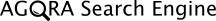 Documentation
Documentation